My wife is currently in graduate school to become an instructional facilitator. As she has pursued her studies, we have had great conversations about instructional technology. I have also come across several "hey honey, you really need to read this" texts from her coursework. One of the most intriguing is a book called
Mindset by Carol Dweck.
If you are not familiar with
Mindset, it is a fascinating work
about how we mentally frame what we are capable of accomplishing. Typically, people either fall into one of two categories: fixed mindset-i.e. my abilities are fixed and my life challenges can profoundly limit my capabilities, or a growth mindset: my abilities are not fixed and the sky is the limit for what I might do with those abilities.
I recently saw the growth mindset at work in this year's Google A Week Championships, or G.A.W.Cha (Gotcha).
Two years ago I attended the Google Conference in Conway, Arkansas. One of the ideas that was shared there was a Google A Week contest. Since returning from that conference, I have held a Google A Week Contest for my students.In this contest, a question is posted in the library each week and on the school wide video broadcast for students to develop their research skills. Often these questions come from current events and require students to research a question using Google, locate the correct answer and the web address where it came from, and turn in the fruits of their research on a piece of paper. Each Friday right before I go home for the weekend, I sort through student answers and randomly select one of the students who submitted a correct response to win a chocolate bar.
This is the second year in a row that we have hosted the Google A Week Championship (or G.A.W. Cha-Gotcha) in the library near the end of the school year. There is an open invitation for any of the Google A Week Contest winners to come in at lunch and compete against the other winners to be the overall Google Champion at Lakeside. Last year, I selected about 5 pretty challenging questions and about 10 students participated.
This spring, I heard about a way to combine multiple Google Apps for Education from my colleague Brooke Higgins. She mentioned learning about this on a technology podcast that I never did locate that had a presenter from Australia. (Sorry, Brooke :) ) I decided to try out this Multiple Google App approach for this year's Google A Week Championships.

To accomplish this, I created a series of questions where students had to identify a landmark or location on Google Earth and then conduct further research with the Google Search engine to find the answers. I hooked up a laptop with Google Earth on it to each of the 7 screens in the library and gave the students a Chromebook with which to complete further research and submit their answers.
This opportunity was better attended then last year as we had 13 participants. With some help from my assistant, about 30 students were recruited to watch the Championships during both lunches.
In a word, this year's Google A Week Championships were fascinating to watch. They were fascinating because of the diversty of student participants. There were students whose schedules are filled with advanced courses, average students, as well as ESOL learners and one student from the self contained special education classroom.
Another point of fascination was the
way students worked to answer the questions. It was silent and they were all completely focused. In fact, they were so focused, that when the bell rang for the end of lunch, no one moved! Finally, after about 10 minutes, I told the student partcipants that they would have 5 more minutes and then I would write them a pass on to their next class.
At one point during the contest, one of the spectators got up and asked me if he could join in because as he put it: "it looks hard." That's right, it was of interest to him because it looked difficult! So I gave him the opportunity to participate.
My experiences and the feedback I got from students during G.A.W. Cha this year got me thinking about what changes we may need to make to the types of extension activities we plan for our students. I am not advocating that as teachers we need to add extensions in the form of supplemental problems, or paragraphs-that is simply not very motivating.
What if instead we planned more activities that were both very challenging,
and motivating at the same time? Admittedly, the questions in this year's G.A.W. Cha were hard; and maybe too difficult. (the highest overall student score was 7/10) But inspite of that, not one student complained that it was too hard or made excuses and no one gave up. As I mentioned before, a spectator actually asked to join up for that very reason-it looked like a difficult task, so they were motivated to try.
The level of difficulty did not stop the students in the Championships from getting into such a flow with the activity that when the bell rang, they did not want to leave! Instead it inspired them.
What if we started with this question for developing extension/enrichment activities: how can I inspire my students to want to learn/do more with their learning through this activity/experience? I believe that would go a long way to fostering a growth mindset in our students, give them more, deep learning experiences with our curriculum and push their desire to become lifelong learners to the next level.
Follow me:
On Twitter: @brian_librarian
@GoldenEagleLMC
On Instagram: GOLDENEAGLELMC



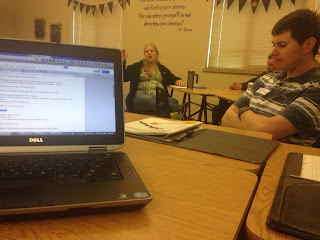


























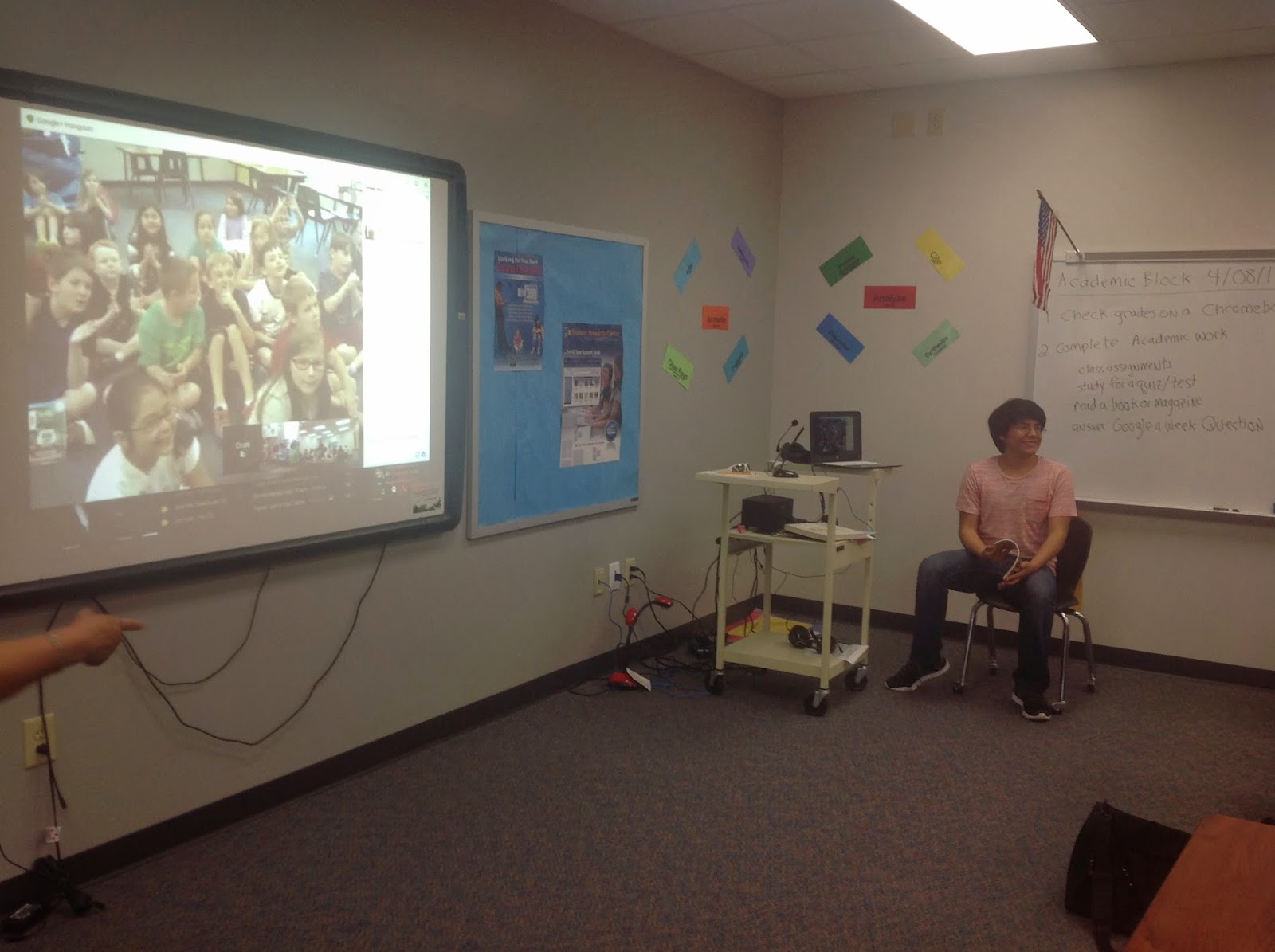










.png)